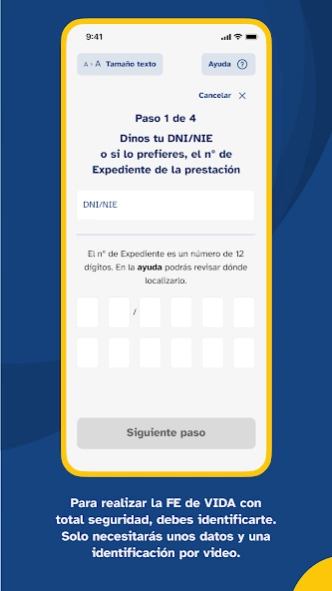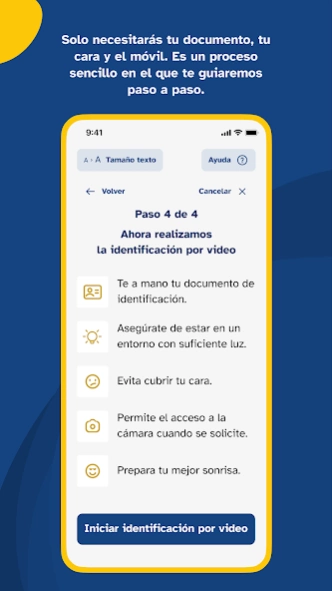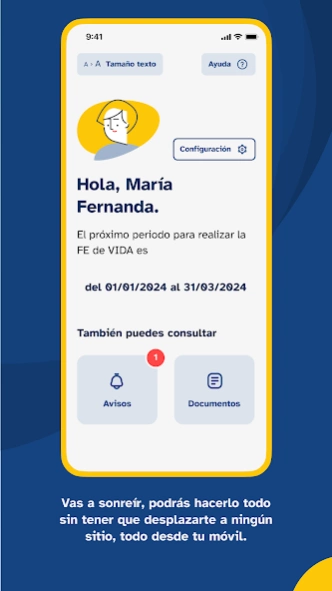VIVESS 3.0.1
Free Version
Publisher Description
VIVESS - Application that allows pensioners residing abroad to attest to life
Application that allows pensioners residing abroad the possibility of accessing the Social Security system to present reliable proof of life.
The application will allow the pensioner to identify themselves in it, either through Cl@ve or through biometric mechanisms.
Once the pensioner is identified in the application, they will have access to the service to carry out the experience confirmation process.
Once a certificate of life has been completed, if it is positive, all the necessary information will be sent to the INSS along with a signed document proving that this validation has been carried out through the video-identification procedure. This document will be stored in the INSS corporate systems.
Once the proof of life has been received and satisfactorily processed by the INSS, a receipt will be issued to the pensioner. From the application you will receive a notice indicating that you can download said receipt through the specific documents section.
Pensioners who have already carried out the experience control through this mechanism may be notified, in successive years, of the need to re-accredit experience by a message in this application.
To access the system through Cl@ve, you must be registered as a user in the Cl@ve application itself, either through a DNI or electronic certificate or in person at an office.
Please see the following page to find out how to register:
https://clave.gob.es/clave_Home/registro.html
About VIVESS
VIVESS is a free app for Android published in the Accounting & Finance list of apps, part of Business.
The company that develops VIVESS is Gerencia Informática de la Seguridad Social. The latest version released by its developer is 3.0.1.
To install VIVESS on your Android device, just click the green Continue To App button above to start the installation process. The app is listed on our website since 2024-03-13 and was downloaded 5 times. We have already checked if the download link is safe, however for your own protection we recommend that you scan the downloaded app with your antivirus. Your antivirus may detect the VIVESS as malware as malware if the download link to gov.es.segsocial.fevi is broken.
How to install VIVESS on your Android device:
- Click on the Continue To App button on our website. This will redirect you to Google Play.
- Once the VIVESS is shown in the Google Play listing of your Android device, you can start its download and installation. Tap on the Install button located below the search bar and to the right of the app icon.
- A pop-up window with the permissions required by VIVESS will be shown. Click on Accept to continue the process.
- VIVESS will be downloaded onto your device, displaying a progress. Once the download completes, the installation will start and you'll get a notification after the installation is finished.